Power Supply Selection for Project: Powering up your projects (Robotics, IoT, Mechatronics, Automation, etc.) means providing its parts (micro-controller, sensors, actuators, etc.) with right supply. These parts require different supplies of different current capabilities. In this article you will know about different powering method and their characteristics.
How to select power supply for the project?
What is a supply?
When you build any project like robots, mechatronics, automation, IoT projects you will need to consider how you will supply it with power. In fact, some parts, such as micro-controllers and sensors, typically require either 5 or 3.3V. They also need a stable (regulated) voltage supply. Other parts may need 12V such as motors. This require several different supplies with different current capabilities. In this post, different ways of supplying power to your project are presented and discussed.
Battery
Your main power source is always a DC battery. Batteries come in different types, sizes and power ratings, but one thing that is common is that they are unregulated power sources. Their output voltage decreases with time, which makes your robot move slower or your Arduino to reset. It is never recommended to use a battery without regulation.
Voltage regulation
Regulation provides a steady output voltage even when the voltage of the battery drops down (line regulation) or the power consumption varies (load regulation). This is essential for the parts that should be supplied with a fixed voltage, such as ICs or sensors.
A regulator is an electronic circuit that is added between the battery and the other components to ensure that they are supplied with a steady voltage. Regulation can be done using linear or switching regulators.
Linear regulators
Linear regulation uses linear regulator ICs of 3 pins: one for the unregulated input voltage, one for the regulated output voltage and one for ground.
NOTES
- Linear regulators can either be fixed, such as the 78XX series or variable such the LM317
- They can handle currents up to 1.5A. • Linear regulators have high voltage drop (around 1.5V). Recent regulators, such as the AMS1117, have low voltage drop (<1V). They also have low efficiency (<65%). So, unless efficiency is not an issue, you can use these regulators in your robot.
Switching regulators
Switching regulators are also voltage regulators. They are more recent than linear regulators and have much more advantages over them:
- Switching regulators are characterized by their high efficiency (>95%)
- They can handle higher currents than linear regulators.
- Switching regulators can decrease the input voltage (step-down or buck) or increase it (step-up or boost).
Buck converter
Buck converters take a higher input voltage and outputs steady voltage of lower level, just like linear regulators. They are small, cheap, efficient and most importantly, can be regulated to any output voltage level. LM2596 is an example of buck converters boards.
Boost converter
If the battery voltage is lower than the desired voltage or when you cannot use a battery of high voltage for any reason, you can use a boost switching converter to step-up your battery voltage into a higher steady voltage. LM2587 is a popular boost converter board.
Final Notes
Powering up your robot is essential for its proper functioning. It is also the main reason for damaging its components if it was not properly done.
Note that some components come with built-in regulators, like Arduino boards, but many other components don't. So they rely on the user to provide them with the right steady voltage level.
There are many ways to power up your robot, these techniques can be divided into unregulated ways (from a battery) or regulated (using a linear or a switching converters).


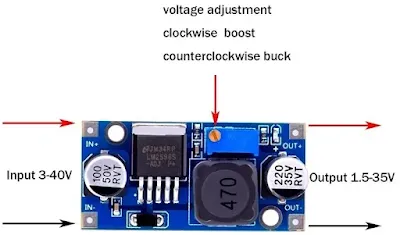
Comments
Post a Comment